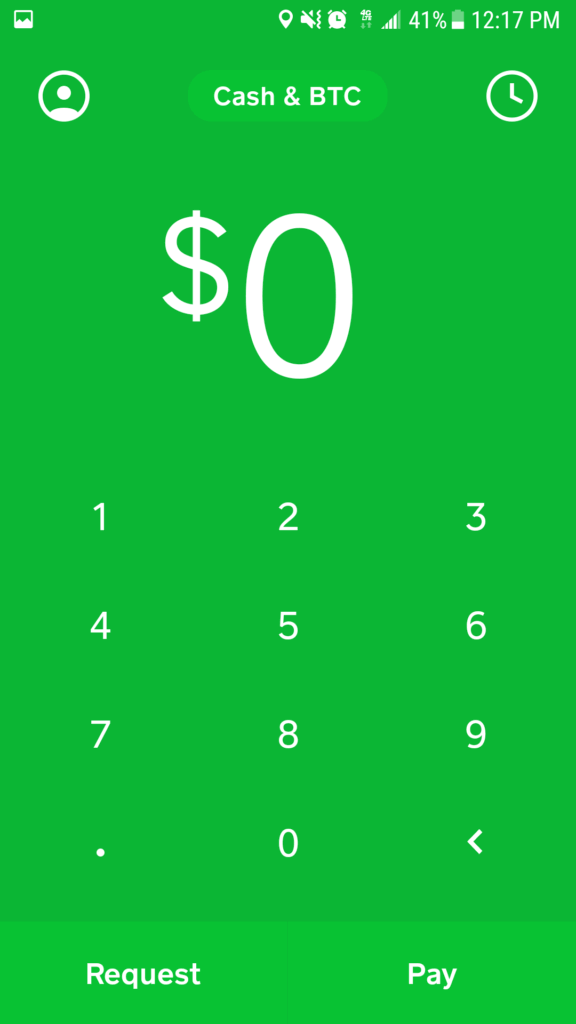Something that we often find people asking is how to send Bitcoin from Cash App. In this article, we will give you a rundown on how to do just that, and it is probably easier than you thought.
However, I know that some of the people reading this article will not understand what Cash App is, or how it works at all. Therefore, firstly, let me tell you a little about the App.
What Is Cash App?
Contents
Cash App used to be called Square Cash when it formed in 2015. However, more recently changed their name to Cash App, and it seemed to have worked very well. So well, in fact, that there are currently well over 7 million users of the service.
The primary use of the service is to allow people to send money to other businesses, organizations, or individuals using only a unique username that they call $cashtag. They then will enable you to transfer the funds into a different bank account or withdraw it using their own Visa debit card at ATMs.
They began their journey facilitating cash-only transactions, but they expanded their business into supporting Bitcoin in January 2018. That is probably why there are so many questions regarding sending bitcoin through their system.
Purchasing Bitcoin With Cash App
To be able to send BTC through the App, you need to buy it first. This is a pretty simple process, and we will guide you through it here:
- Open the Cash App.
- Click on the Cash & BTC button at the top of the screen.
- Click on BTC in the top right corner.
- Press the Buy button in the bottom left corner.
- Use the slider to indicate how much BTC you want to buy.
- Click buy.
- Confirm your identity through touch ID or PIN.
- Click Confirm.
Selling Bitcoin With Cash App
Selling BTC with CashApp is the same process as above:
- Instead of clicking buy, in step 4, click sell.
- Type in how much you wish to sell.
- Click Sell
- Confirm your identity through touch ID or PIN.
- Click Confirm.
This process is a little different from many brokers, where you would sell an amount of BTC (i.e., 0.0001 BTC). Instead, here, you sell a cash amount of Bitcoin instead. That may be an update in the future, but for now, you will have to deal with the way they have the App set up.
How To Deposit Bitcoin Into Cash App
Depositing Bitcoin into CashApp is just as simple as buying and selling it.
- Open CashApp
- Click on your profile icon on the top-right corner.
- Scroll down to the Funds section.
- Click on BTC
- Scroll down to the Wallet section. (You may need to verify your identity if you have no wallet information here).
- If you wish to send BTC to your CashApp from another wallet, click Deposit Bitcoin.
- You will now see a QR code with two options: Copy Address and Share Address.
- Click Copy Address.
- Go to your other wallet. (Coinbase, etc.)
- Click Send.
- Paste your Cash App wallet address.
- Click Send for the amount you wish to deposit.
How To Send Bitcoin From Cash App
Again, sending Bitcoin from Cash App is a very simple process:
- Complete steps 1-5 from above.
- Click Withdraw
- Use the slider to indicate how much BTC you want to withdraw. (You can only withdraw up to your total balance of BTC).
- Click Withdraw again.
- If your wallet has a QR code, you can immediately use the camera on your device to scan the code. If not, you can click Enter Manually.
- Enter the wallet address. Pasting is preferred so that you do not enter it incorrectly.
- Click Next
- Click done.
How To Send Bitcoin From Cash App - Conclusion
Using Cash App is very simple. There are not many things that you can do wrong with sending, receiving, buying, or selling BTC through them. As I said earlier in the article, there are things that they could change about the App, such as being able to sell a BTC amount and the fact that there appear to be no fees. However, the selling option may change in the future, and you may want to check the exchange rate of BTC to USD to ensure that it is the same, because I presume that they inflate that slightly to gain some profit.